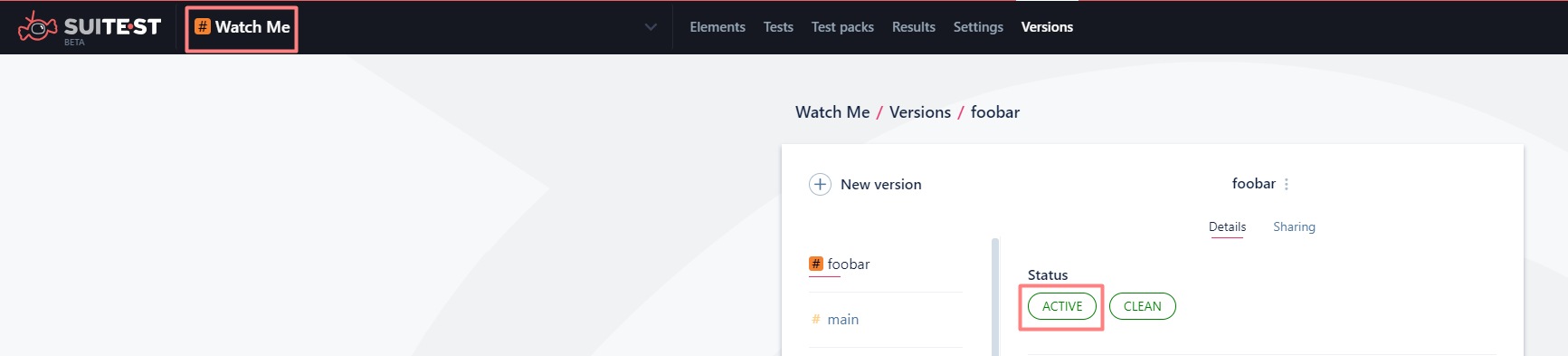Version management¶
Versions can be created, duplicated and activated.
A main version is always created when a new application is created.
Create/duplicate¶
Duplicate your main or any other version that you have created or have access right to. This will create a one to one copy of the base version selected. Optionally select whether to "include unapplied changes", which will include the changed assets that have not yet been applied to the version.
Activate¶
To work on a version, you must activate it first. This can be done in two ways.
- Activate the version through the application drop-down list
- Activate the version using activate button within the versions page