IP whitelisting¶
You can restrict access to the Suitest Network API feeds for your organization to improve security.
This restriction will also affect JavaScript API test runs, as JavaScript API is based on the Network API.
Setting up IP whitelisting¶
IP whitelisting can be set up on the IP whitelist tab of the API Tokens page of your organization.
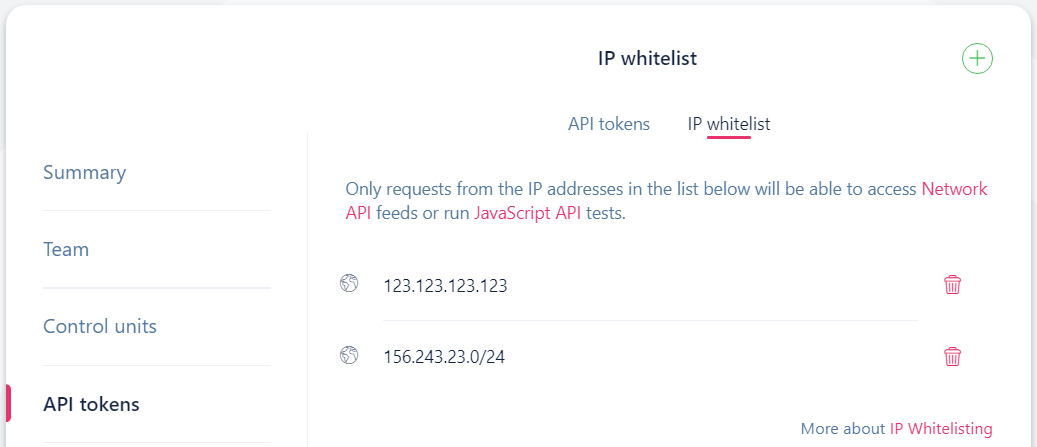
By default, there are no items in the whitelist. In this case whitelisting is not active, and your organization's Network API and JavaScript API feeds can be accessed from any IP.
If there is at least one IP address in the list - whitelisting is active, and only requests from the listed IP addresses will be served.
Whitelist option¶
At the moment, you can whitelist only IPv4 addresses with optional subnet masks. Support for the IPv6
will be added in the future.
Examples of some valid entries:
123.123.123.123
233.124.251.0/22