Roku - Troubleshooting¶
- Roku
If you cannot find the solution to your problem in the troubleshooting section, please contact our customer support.
Restart SuitestDrive
Restart SuitestDrive after applying any fixes to allow changes to take effect.
Adding Roku TV device fails¶
If adding a device fails, please check/do the following:
-
Reboot the Roku device.
-
Check that the device is connected to the Internet.
-
The Roku IP address you specified in Suitest is correct and reachable from the machine hosting SuitestDrive. To check this type
http://XXX.XXX.XXX.XXX(replace the X's with the actual IP address) in the browser on host computer and check if the Roku interface opens. -
As a last measure restart SuitestDrive or the host computer.
System update needed¶
When a Roku device fails to auto-update, it may cause issues with installing/updating your applications.
If you have such issues, please make sure that your device is up to date:
- Open Settings -> System -> Software update.
- Press Check now button.
- If a new version is available, install it.
Element repository structure/elements not loading¶
Due to performance/network issues with some of the Roku devices, you may encounter that element selection is slow or not possible due to the application structure not loading.
To avoid these issue, please disable Autoload. This will allow you to continue using the element repository even with a slow device or network.
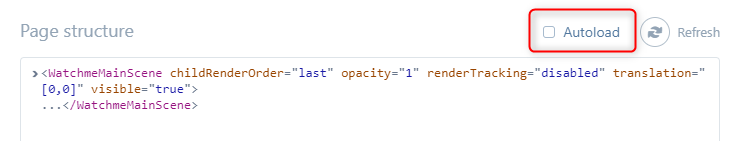
Elements not able to be selected (RowList's)¶
Due to the way that Roku applications are rendered, you might not be able to select some elements even when they are visible on the device's screen.
To activate element selection within a RowList you must have one item in
an active/focused state. This way you will be able to select all items within the
same row as the active item.
Unable to see ContentNode element inside of the element repository¶
ContentNode elements for Roku are not shown in the element repository as they require
a lot of resources to process. The ContentNode elements are not rendered on the device's screen,
therefore, useful only in a handful of test cases.