Application versions and sharing¶
A version is automatically created with each Suitest application, it consists of stored elements from the element repository, tests, test packs and app configurations from the settings page.
Versions allow you to freeze (duplicate) the Suitest application state at specific times, for example, when you release a new version of your app and you would like to save the state of your tests and elements for that particular release. Along with the ability to version Suitest applications, sharing is also an important aspect and allows you to cooperate on your testing efforts with other organizations.
Versions of a Suitest application can be created and shared with other organizations.
Active/Inactive statuses¶
Active¶
The version is active, indicating that this is the version you are currently working on. All changes made in Elements, Test, Test packs and settings are applied to this version.

Inactive¶
The version is not active, no changes are applied to this version.

Clean/Modified statuses¶
Clean¶
The version currently has no assets (Elements, Tests, Test packs, App configurations) changed.

Modified¶
The version is modified, changes to assets (Elements, Tests, Test packs, App configurations) are pending and can be applied or dropped.

Contents¶
Assets that are saved inside this version are displayed as an overview. Unapplied asset changes are not included in this list.

Autosave changed assets¶
Changes to all assets (Elements, Tests, Test Packs and Settings) are automatically applied to the version, without going into the Changes assets list. To use the Autosave changed assets feature, the version must not have unapplied changes and cannot be shared with another organization.
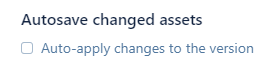
Changed assets¶
Changed assets are shown when the version has been modified. The change list shows the asset that was modified and its status.
This change list can be applied or dropped within the version.

Exception - Test pack Schedule tab
The Test pack schedule tab is not tracked by the changed assets, instead the schedule is directly saved to version.
Scheduled Test packs use only the applied changed assets. Meaning that unapplied changes are ignored.