Instrumenting HTML-based apps¶
- Other Smart TVs and STBs
To instrument an HTML-based apps for any device insert the Suitest instrumentation code into every HTML file belonging to your application. At this point you should have a working other HTML platform device configured in your Suitest account.
Inserting instrumentation code¶
Copy and paste the code snippet from the Suitest configuration page into
every HTML file of your application. For best results put it as the
first script element in your HTML file right after the opening
<head> tag.
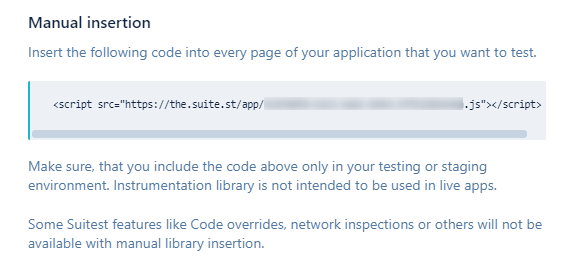
Instrumentation library in production
When inserting the Suitest instrumentation library, ensure you do not accidentally release the app to production with the Suitest code included. Suitest code is intended for testing and could impact the user experience of your application.
Creating an app launcher¶
As part of the instrumentation you need to specify the method of opening the app on the device. Suitest offers the following options:
-
Create an open app override test that would "click through" to the app (essentially replay your own actions when you open the app), then use open app override and Suitest will play back these actions before it will start testing.
-
Delegate the app installation and opening to an external service and have Suitest contact the service as necessary.
-
Have a person on stand by to open the app manually as needed during the testing process. Suitest will notify and wait until the app has been opened and then continue testing.
Setting up Suitestify¶
You can optionally set up Suitestify with any HTML-based hosted application.