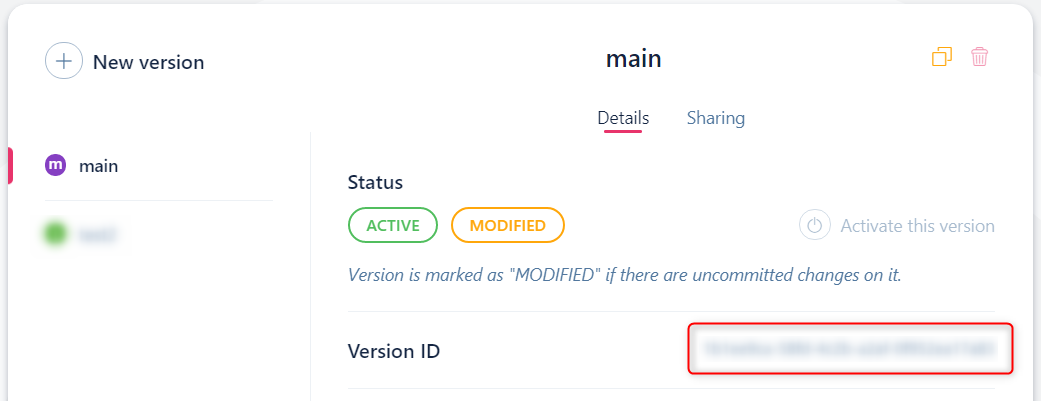Where can I find IDs and token password?¶
You want to use the Suitest JavaScript API or Network API but need to location of the IDs or tokens required?
Application ID¶
Identifies an application. Application ID can be taken from a URL address when you have it open in Suitest.
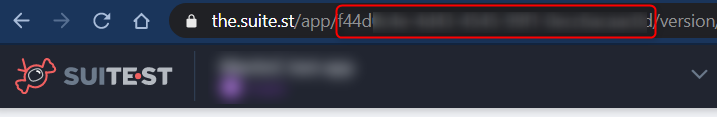
Configuration ID¶
Identifies an application configuration. Configuration ID can be found in the Settings page under the JavaScript API tab.
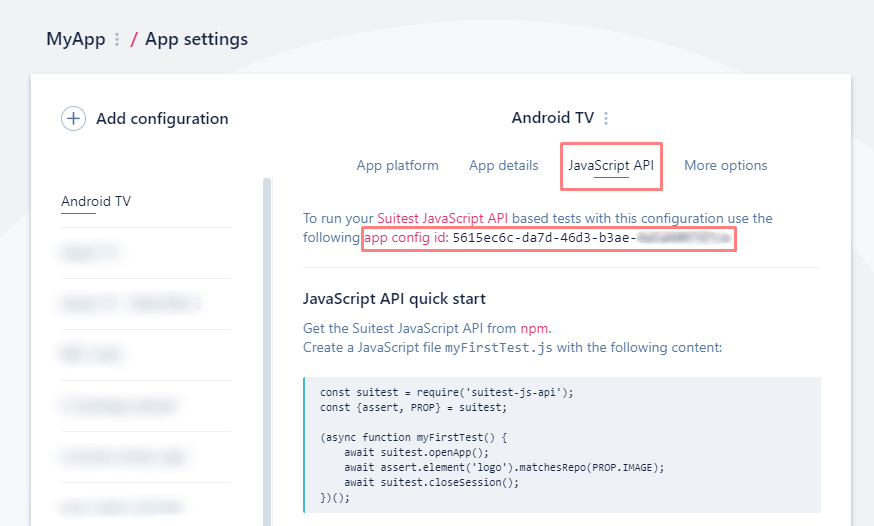
Control unit ID¶
Identifies a control unit added to an organization. Control unit ID can be found in the Devices page, on the Control units tab.
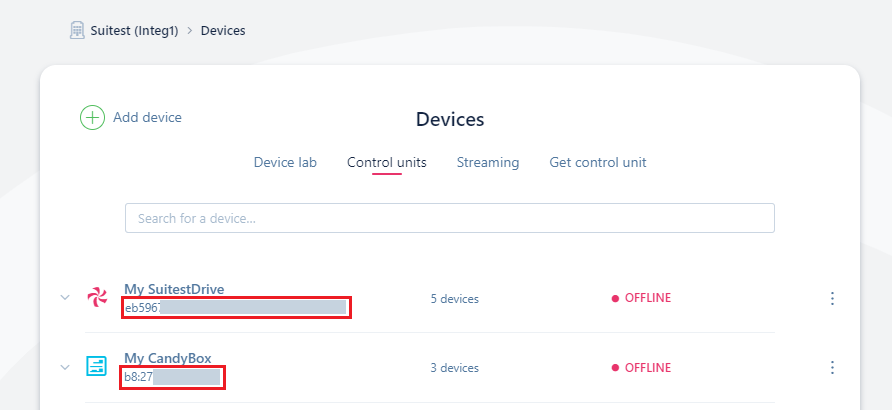
Device ID¶
Identifies a device added to an organization. Device ID can be found in the Device details modal under the Device specs tab.
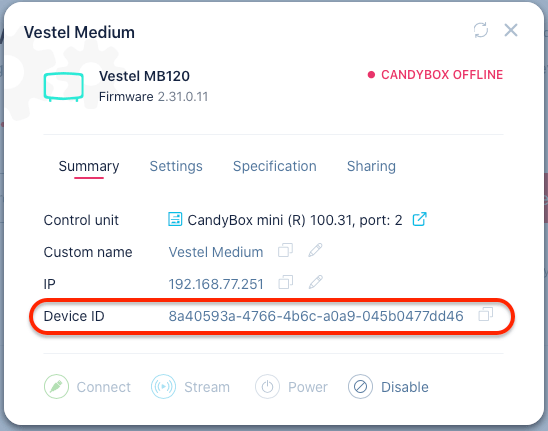
Organization ID¶
Identifies a Suitest organization or personal account. Organization ID can be found under Preferences > Summary. Copy the ID by clicking on the copy icon next to the organization ID on the summary page.
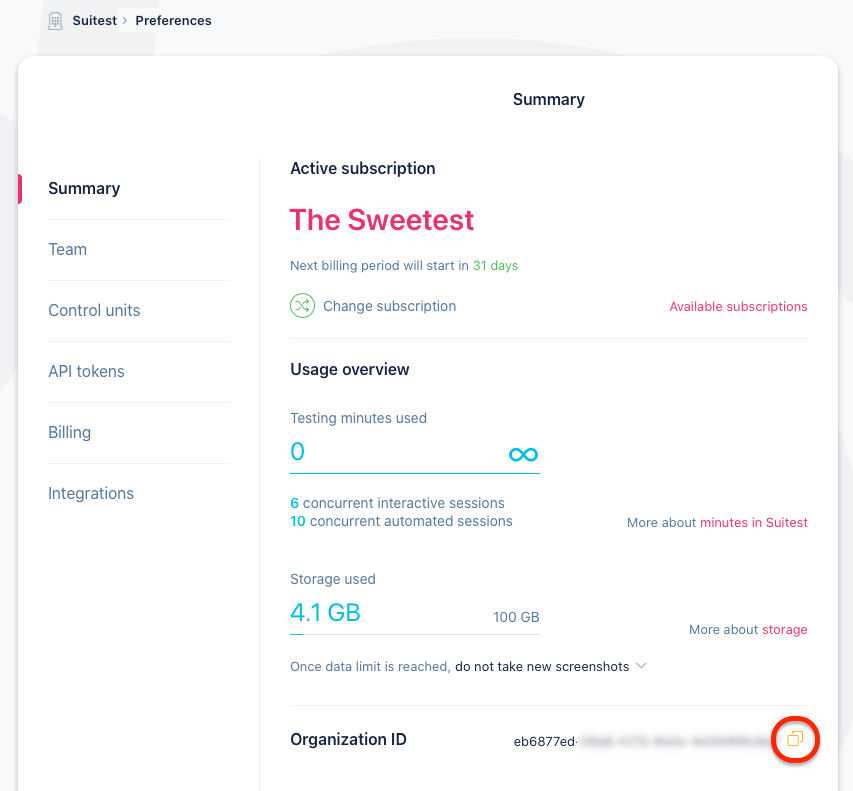
Test pack ID¶
Identifies a test pack configuration. Test pack ID can be found in the Test Packs page under the CI & JavaScript API tab.

Token ID (formerly known as Key)¶
Generated ID identifying a token (Personal or Service). Token ID can be found in the Preferences page on the API tokens tab below the name which you have defined during the token creation process (see token creation docs).
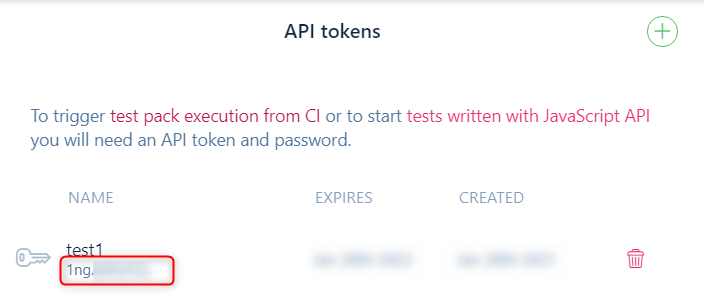
Token password¶
Secret token password for Personal/Service token. Token password can only be seen during token creation. You can easily copy it to the clipboard using the copy icon next to the password field. If you have misplaced the password, you will need to create a new token.
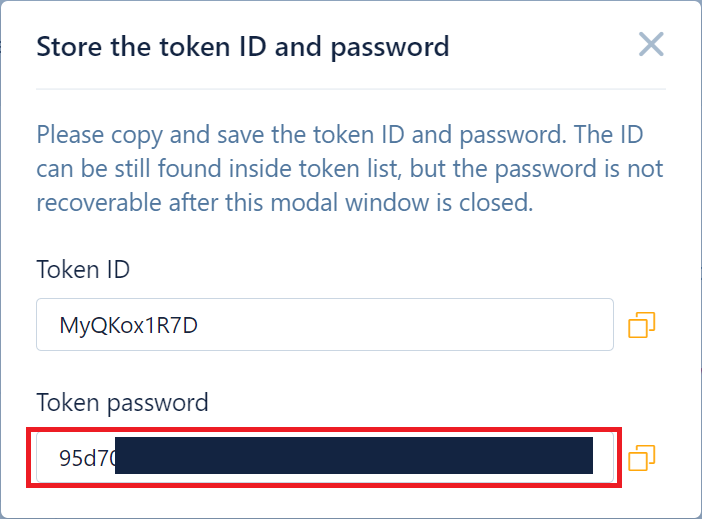
Version ID¶
Identifies a version of your application. Version ID can be found in the Versions page