Move to - operation¶
- Browsers
- LG webOS
This operation moves the mouse pointer to the specified position or target.
This operation is not supported in Safari browsers older than version 13.1 due to an issue inside official Safari's WebDriver.
To perform this operation in the Suitest Test editor use the Move to line:
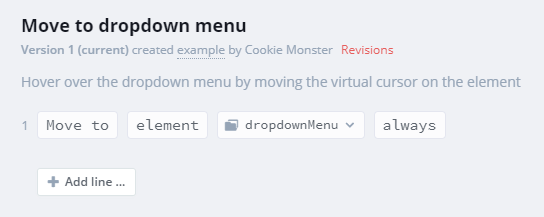
To perform this operation in the Suitest JavaScript API use the
moveTo command:
await suitest.element('dropdownMenu').moveTo();
Typically you would use Move to command to reveal hidden elements before
clicking on them. For example if you need to click on a hidden element A which
is revealed when hovering element B. Use Move to hover B and then
click on A.
You can combine the operation with an Assertion and move the pointer only if a condition is satisfied.
In Suitest Editor:
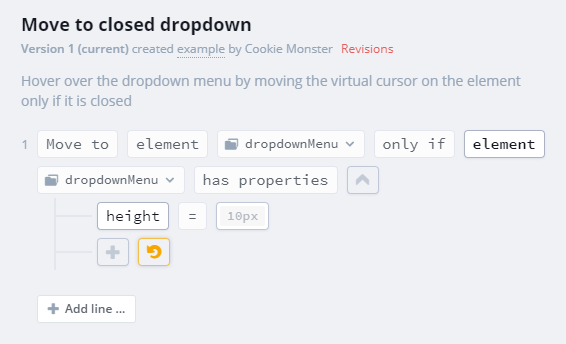
In JavaScript API:
const menuItem = suitest.element('dropdownMenuItem');
if (await menuItem.matches(suitest.PROP.HEIGHT, 0)) {
await suitest.element('dropdownMenu').moveTo();
}
Moving to relative position¶
- LG webOS
Relative position is meant in context of current cursor position. If the cursor is out of the reach, then middle of the screen is used as the base.
// move the cursor by 100 px down
await suitest.relativePosition(0,-100).moveTo();