Setting up Sky apps¶
- Sky
At this point you should have a working Sky device configured in your Suitest account. In order to get information from a Sky app, you have two choices. Either you use our Ottium method or manually insert the Suitest instrumentation code into every HTML file of your app. Comparison below.
With Suitest Sky support you can test both sideloaded apps as well apps that are installed from the store. In the latter case, please skip the next section and continue by specifying the application.
Sideload the application¶
See Sky partner documentation for more information.
Specify the application¶
Before executing the application on your device, you need to specify it inside Suitest. Inside application configuration in Suitest (tab App details), you need to define the App ID.
If you want to overwrite the URL of the application, you can fill the intended URL into the corresponding field. Please keep in mind that this feature works only if the application is implemented in a way that supports the URL overwrite.
Choosing Ottium or Instrumentation library¶
Suitest is using 2 different solutions to access information from a Sky application:
- Ottium (recommended)
- No code needs to be inserted into your application.
- Instrumentation library
- Inserting a JavaScript code into your application.
Here you can see the differences between app communication methods:
| Feature support | Ottium | Instrumentation library | Instrumentation library (with Suitestify) |
|---|---|---|---|
| Identifying element based on link text | - | ✓ | ✓ |
| Testing pseudo elements | ✓ | - | - |
| Testing more shadow DOM elements | ✓ | - | - |
| Network requests | ✓ | - | ✓ |
| - to local files | ✓ | - | - |
| - to IP addresses | ✓ | - | - |
| 3rd party cookies | ✓ | - | - |
Using Ottium¶
Select Ottium - no Instrumentation library (recommended) option inside the App communication method section of your application configuration.
No further action related to the instrumentation library needed.
Insert the library manually¶
Copy and paste the code snippet from the Suitest configuration page into
every HTML file of your application. For best results put it as the
first script element in your HTML file right after the opening
<head> tag.
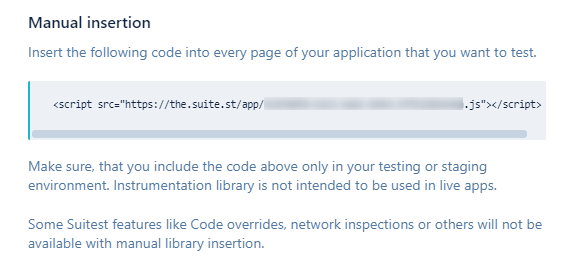
Instrumentation library in production
When inserting the Suitest instrumentation library, ensure you do not accidentally release the app to production with the Suitest code included. Suitest code is intended for testing and could impact the user experience of your application.