Suitest public device lab¶
Managing your own device lab can become cumbersome, especially if you need to cover a wide range of platforms or test on devices from different brands. With our public device lab you can focus on what matters - your tests - and let Suitest handle the device management part.
Access to Suitest device lab¶
In order to get access to the public device lab you need to either register at Suitest using your business email address or create an organization and subscribe with a paid plan. The time that you spend testing on Suitest's lab devices will be subtracted from your testing minutes.
Unlike with your own devices, when testing on lab devices the amount of testing minutes used will be counted for the whole testing session - from the moment you connect to the device until you disconnect.
Connecting to a public device¶
Inside the List of devices, all devices are split based on the account that owns them. Look for the Suitest candy icon and "Public lab" account name.
By default the list may be collapsed. You will display the devices in our public lab by clicking on the Public lab label.
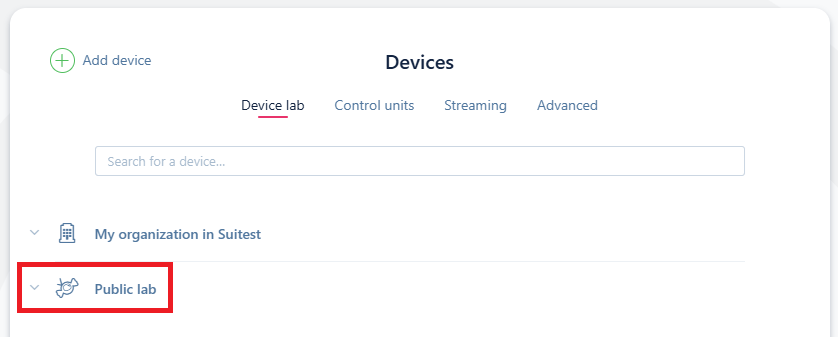
Once you select a device to connect to, use the connect button.

After connecting to a device, you are prompt to open start watching a stream. Click start and choose if you want to watch the stream directly inside the Suitest web app, or use our Live testing page.
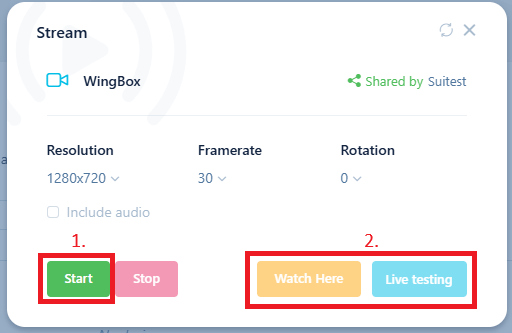
IMPORTANT: When you are connected to a public device, you are not allowed to use the remote control (security measures), unless you open an application.
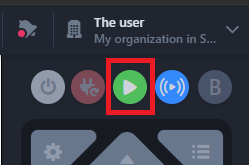
Available devices¶
At the moment, the Suitest device lab includes Smart TVs with the following operating systems: Android, Fire OS, LG webOS, Roku, whaleOS and Samsung Tizen. Therefore, you can test the following types of Smart TV apps in our device lab:
- Android TV / Fire TV / Whale TV apps
- HbbTV / Freeview Play apps
- LG webOS apps
- Roku apps
- Samsung Tizen apps
We are constantly working on adding more platforms to the device lab.
Device lab features¶
All devices in our lab include:
- A way to automatically install and launch your application
- A way to control the device using a virtual remote control for live testing
- Real-time video streaming of the device screen for live testing
- A way to run your Suitest tests on the device in an interactive or automated mode
Device lab limitations¶
In order to ensure top-notch security and high availability, we have to limit certain features for our lab devices.
- Some remote control buttons are not available for lab devices. For example, you can't press
SMART,INPUT,SETTINGSetc. - You can't use the virtual remote control if your application is not in the foreground. For example, you can't use button presses before you open the app.
Android limitations¶
We are limiting the app privileges for Android apps running on our lab devices to the following:
android.permission.ACCESS_NETWORK_STATEandroid.permission.ACCESS_NOTIFICATION_POLICYandroid.permission.ACCESS_WIFI_STATEandroid.permission.BROADCAST_STICKYandroid.permission.FOREGROUND_SERVICEandroid.permission.GET_PACKAGE_SIZEandroid.permission.INTERNETandroid.permission.USE_FULL_SCREEN_INTENTandroid.permission.VIBRATEandroid.permission.WAKE_LOCKandroid.permission.ACCESS_COARSE_LOCATIONandroid.permission.ACCESS_FINE_LOCATIONandroid.permission.ACCESS_BACKGROUND_LOCATIONandroid.permission.ACCESS_LOCATION_EXTRA_COMMANDSandroid.permission.ACTIVITY_RECOGNITIONandroid.permission.BODY_SENSORSandroid.permission.READ_CALENDARandroid.permission.READ_CALL_LOGandroid.permission.READ_CONTACTSandroid.permission.READ_PHONE_NUMBERSandroid.permission.READ_PHONE_STATEandroid.permission.READ_PRECISE_PHONE_STATEandroid.permission.READ_SYNC_SETTINGSandroid.permission.READ_SYNC_STATSandroid.permission.RECEIVE_BOOT_COMPLETEDandroid.permission.REQUEST_IGNORE_BATTERY_OPTIMIZATIONScom.android.providers.tv.permission.READ_EPG_DATAcom.android.providers.tv.permission.WRITE_EPG_DATA
Feel free to contact us at support@suite.st if you need to run the app with other privileges on a lab device.
Samsung Tizen limitations¶
We are limiting the app privileges for Samsung Tizen apps running on our lab devices to the following:
http://developer.samsung.com/privilege/avplayhttp://developer.samsung.com/privilege/productinfohttp://developer.samsung.com/privilege/network.publichttp://developer.samsung.com/privilege/drmplayhttp://developer.samsung.com/privilege/adinfohttp://developer.samsung.com/privilege/widgetdatahttp://tizen.org/privilege/application.infohttp://tizen.org/privilege/application.launchhttp://tizen.org/privilege/content.readhttp://tizen.org/privilege/content.writehttp://tizen.org/privilege/displayhttp://tizen.org/privilege/downloadhttp://tizen.org/privilege/filesystem.readhttp://tizen.org/privilege/filesystem.writehttp://tizen.org/privilege/fullscreenhttp://tizen.org/privilege/internethttp://tizen.org/privilege/mediacontroller.clienthttp://tizen.org/privilege/mediacontroller.serverhttp://tizen.org/privilege/notificationhttp://tizen.org/privilege/package.infohttp://tizen.org/privilege/systemhttp://tizen.org/privilege/tv.audiohttp://tizen.org/privilege/tv.channelhttp://tizen.org/privilege/tv.displayhttp://tizen.org/privilege/tv.inputdevicehttp://tizen.org/privilege/tv.windowhttp://tizen.org/privilege/pushhttp://tizen.org/privilege/volume.sethttp://tizen.org/privilege/unlimitedstoragehttp://tizen.org/privilege/websetting
Feel free to contact us at support@suite.st if you need to run the app with other privileges on a lab device.
Device lab security¶
We do our very best to ensure that your data is removed from the device after you've finished using it. Your application package gets uninstalled from the device and the application cache is cleared, if the device provides a way to do this.
Android security
Suitest cannot guarantee the application data clean up when the data are stored outside of application private data storage. See Android documentation for more information.
HbbTV / Freeview Play security
For HbbTV / Freeview Play apps we recommend you to use our Suitestify proxy to ensure security. We do our best to clear application data, like cookies or local storage, but the thoroughness of such a cleanup varies widely among different device models. With Suitestify your app will use a different randomly generated domain name for every execution, thus greatly improving security.
Samsung Tizen security
Suitest cannot guarantee the application data clean up when shared file system storage is used. Make sure your application is using private file system folders. Read more about the file system at Samsung Tizen API Reference
Feel free to contact our sales team to discuss the option to set up a private device lab if you have specific security requirements.
Geo-blocking in device lab¶
To test an application with geo-blocked content you need to whitelist the IP addresses of our public device lab. It can be done by resolving the following DNS domain: devicelab-ips.suitest.cloud. Please be aware that it might resolve to more than one IP address, and that IP addresses might change in the future. Any change of IP addresses will be announced in advance. If you have any questions or concerns please contact our support team.