Swipe/flick - operation¶
- Android - mobile devices
- Apple iPhone/iPad (iOS)
This operation simulates moving a finger on the screen by specified size, direction and in specified time is taken.
Based on the speed (calculated from size and time) the application decides if swipe or flick is performed.
Swiping/flicking on the screen¶
This operation is simulating a finger movement gesture - it works the same way as if your finger is sliding on the screen.
Meaning the content of the app moves the opposite way.
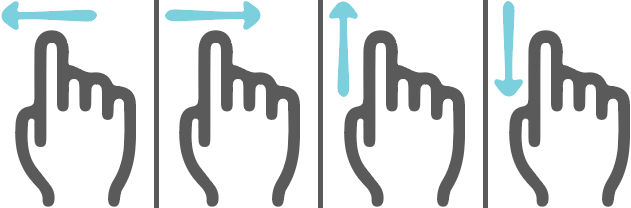
Swiping / flicking can be performed from:
-
an
element- from the center of its bounding box (if the element is obscured by other elements or not completely visible the operation may not work as expected) -
a
position- from specified coordinates defined in pixels relative to the top left corner of the app
To perform this operation in the Suitest Test editor use the Swipe/Flick line.
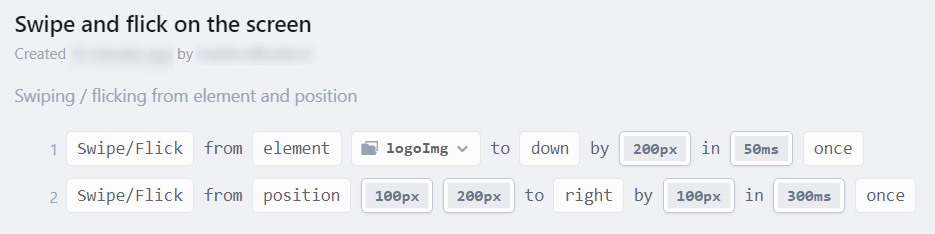
To perform this operation in the Suitest JavaScript API use swipe or flick command in conjunction with chosen subject:
await suitest.element('logoImg').flick('down', 200, 50);
await suitest.position(100, 200).swipe('right', 100, 300);