Adding PlayStation 5 console to Suitest¶
- PlayStation 5
Suitest supports a PlayStation 5 TestKit or DevKit. After setting up your PlayStation 5 console you will be able to run automated tests on HTML-based applications (WebMAF and Media SDK).
PlayStation 5 devices can be controlled only by a SuitestDrive running on MS Windows operating system.
In order to use SuitestDrive, you need to pair it with your Suitest account first.
Prerequisites¶
- PlayStation 5 TestKit or DevKit
- PlayStation developer / partner account credentials.
- Windows computer with SuitestDrive downloaded and paired.
Prepare the Windows computer¶
On the Windows computer that is running SuitestDrive, please do the following:
- Download the PlayStation SDK Manager.
- Install the Target Manager Server. It should be installed in the default location on
C:drive, if this is not possible please see the troubleshooting section.
Prepare your PlayStation 5¶
You will need to prepare your PlayStation 5 for testing:
- Make sure the console has a wired Ethernet connection (should be the on same network as the Windows computer running SuitestDrive).
- Switch the console into Assist Mode - Debug Settings / Boot Parameters / Release Check Mode.
- Enable automatic log in - Settings / Users and Accounts / Login Settings / Log In to PS5 Automatically.
Add the PlayStation 5 to Suitest¶
Open the Add device wizard then select Add physical device, then choose PlayStation 5 from the platform list and press Next.
On the Enter PlayStation details screen, do the following:
- Select the SuitestDrive that will be controlling the console.
- Discover all available devices or input the local device IP manually.
In the case, you did not configure Single Cable Mode, insert IP address of the CP box. - Press Next to finish device adding process.
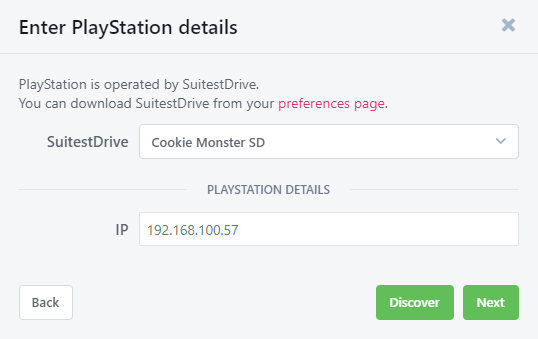
Now that you have your PlayStation configured, it's time to instrument your app and start testing.
Something went wrong?¶
Please check the PlayStation 5 troubleshooting section for guidance.